last updated 07/11/2015
There are a few options for phone and internet when touring, travelling, camping or living in remote areas. If you need a connection at all times, then satellite is your only option. Setup costs are high (several thousand dollars) and using it is tedious for non fixed applications, requiring meticulous alignment with satellites each time you use it. Satellite phones could be used, but the cost for data is prohibitive. If you can tolerate no reception some of the time, an option is to use an external aerial or antenna mounted to your vehicle that provides extended coverage for your phone or modem. This is the arrangement I have chosen.

External 3G / 4G aerial (right) mounted to bull bar of my vehicle. This extends network coverage and is useful when visiting remote areas. The smaller aerial is for the CB radio.
A smart phone is the best option for touring and camping in a vehicle or any sort of travelling. You get phone, GPS, movie player, music player, FM radio receiver, email, document viewer and web browser built into the same device. Any decent smart phone has these features. Smart phones can also act as a wireless hot spot, sharing their internet wirelessly with other devices such as laptops, negating the need for a separate modem. They can also share their internet over USB (called USB tethering), which keeps the phone’s battery charged too. The problem with most smart phones is that they do not have external aerial connections. This results in people often choosing less than ideal arrangements. For example taking a second phone that does have an external aerial connection, and switching sim cards between phones depending on whether the external aerial is required. Another solution when travelling to remote areas is to buy a dedicated wireless modem with external aerial connection and its own SIM card and internet plan.
A smart phone with an aerial port would do away with all the extra hardware and phone / internet plans that you’d otherwise need. Samsung Galaxy S series of phones is one such phone. There are four models that I have verified having an aerial port – the original S or S1 (GT-I9000), S2 (GT-I9100), S3 (GT-I9300) and S4 (GT-I9500). They all have an aerial port and patch leads are readily available to suit the port. I have a Samsung Galaxy S2, my wife had the Galaxy S1 but now has the Galaxy S4. The aerial ports are exactly the same on the Samsung Galaxy S1, S2, S3 and S4, requiring the same patch lead which can be interchanged between phones.
The aerial port is hidden behind the rear cover. I drilled a hole in the cover so I would not have to remove the cover every time I need the aerial. We use the aerial so often when touring that I could justify drilling the hole.

Drill hole providing aerial port access on Samsung Galaxy S2. I have also drilled the same sort of hole into my wife’s phone.

View of Samsung Galaxy S4 with back the cover removed. The exact same external aerial port on my S2 and my wife’s old S1 is available on the S4 – the port labelled L1.
So the only device I need for phone, internet, email, portable movie player, music player, portable web browser, FM radio, ebook reader, document reader and wireless hotspot is my phone. I also only need one plan – the phone shares the data that comes with its standard plan. More data can be purchased at a similar rate to the data cost of dedicated wireless modem data. When I want internet on my laptop, I plug the antenna into the phone if required and turn on wireless internet sharing on the phone. The laptop connects to the phone and I have internet on my laptop. On the Galaxy S, to turn on the wireless hotspot, select “Mobile AP” under wireless settings. For the Galaxy S2, select “Portable Wi-Fi hotspot” under wireless settings. On the S4 select “Mobile Hotspot” or “Portable wifi hotspot” under tethering and portable hotspot settings. There are also free widgets that can be downloaded so that you can turn the wireless hotspot on and off easier from a shortcut on the main screen. When in areas with poor reception, we plug in the aerial which provides an extra couple of bars of reception strength.

Antenna connected to Samsung Galaxy S2 via patch lead. The connection is good and tight, securely held captive in the phone. The connection is better and more secure on the S2 compared to the S1 – the connector penetrates deeper. The same patch lead works on the S3 and S4. The other end of the connector is standard FME.

Samsung Galaxy S2 connected to antenna sitting in dashboard, set up ready to share it’s internet with my laptop. The car interior has a nice film of red outback dust.
I have an additional protective case that I put on the phone to protect it when we are out bush. This covers the aerial hole and prevents dirt getting inside. I try to remember to put the cover back on whenever the phone leaves the car.
For this arrangement you will need to buy a 3G /4G aerial to mount to your vehicle. Higher dB antennas provide greater signal gain, but have flatter / thinner reception doughnut meaning they aren’t as good in hilly terrain so consider your application when choosing the right antenna. The higher you can mount it the better; even a couple of meters makes a big difference. We’ve had experiences where there was no reception at ground level and ok reception from inside our roof top tent. Some people do not permanently fix their aerial to their car, instead attaching it to a pole to get greater height. You will also need to buy a patch lead to suit the aerial port on the phone. Patch leads are available from mobile phone accessory specialist stores, which also stock back covers with pre-made holes to suit the aerial ports. The end of the patch lead that connects to the aerial is usually an FME connector to suit the standard connector that aerials are usually terminated with. The other end is a connector specific for the Samsung’s aerial port.

FME patch lead and aerial connector. The left cable is the patch lead that connects to the phone. The right cable goes back to the antenna.
To charge the phones, I have a cigarette lighter USB power supply with two USB ports on it. Using this I can charge both mine and my wife’s phones at the same time. The Samsung phones charge over USB via a standard micro USB port. This means using the same USB charger and cable, I can charge our phones, e-reader, portable speaker and practically any device that isn’t Apple. The charging cable is a standard USB cable, so can be unplugged from the charger and used to plug our devices into our laptop. So we don’t need extra cables when connecting to our laptop. The laptop also charges the devices when connected. Another advantage to this setup is that when the cables wear out and eventually become damaged from constant use, I don’t have do purchase a whole new cigarette lighter USB charger. Just chuck in another standard USB cable.

Cigarette lighter USB charger with USB cable plugged in. The cable is a standard micro USB cable that can be used for charging and transferring data on various devices.
So with this setup I need only one phone / internet plan, only one phone, only one SIM card, and no other modems or bits of hardware. Keep in mind that using your phone as a wireless hotspot consumes a lot of battery power. I usually keep it charging whilst wireless hotspot is on. Regardless, because the phone gets used so often for many tasks it’s likely you will be cycling the battery a lot and it will probably wear out earlier than the phone does. Don’t worry, the battery on most Samsung phones are easily removed and replaced and are super cheap to buy online, unlike some other brands that try to force you to replace the whole phone! I’d never buy such a phone purely on principle.
There is some discussion around that the ports on the Galaxy phones are not intended to be used and can cause problems. This might be true but it isn’t a show stopper. We are careful when plugging and unplugging. The ports are small and the pins are fine so they could be damaged easily. Yet we have used the ports extensively for several years of camping and fishing, on both the Samsung Galaxy S1, S2 and S4, with absolutely no problems. The patch lead fits well, the port seems robust, there are no signs of mechanical wear, the phone reacts without a glitch when plugging and unplugging the aerial. Of course it is possible to cause damage if the wrong connector is used or if it’s forced in or yanked or the cable is damaged. We have seen reports of the aerial port being damaged causing the phone to lose reception completely whenever the aerial is unplugged. So there is a risk. We must have plugged and unplugged hundreds of times on our travels. Sometimes several times a day, and usually at least a few times a week. Every time we are driving between towns in limited service areas we use it. Every time we rock up to camp with weak or no reception we at least try it. The antenna provides a significant and usable extended range, and the smart phones have been excellent all in one solutions to our touring and camping needs.
see also:
After Market Add-ons and Other Touring / Camping Stuff
Design Guide for 12V Systems – Dual Batteries, Solar Panels and Inverters
Disconnect Negative Terminal when Welding
Our Electronic Gadgets for Touring and Camping





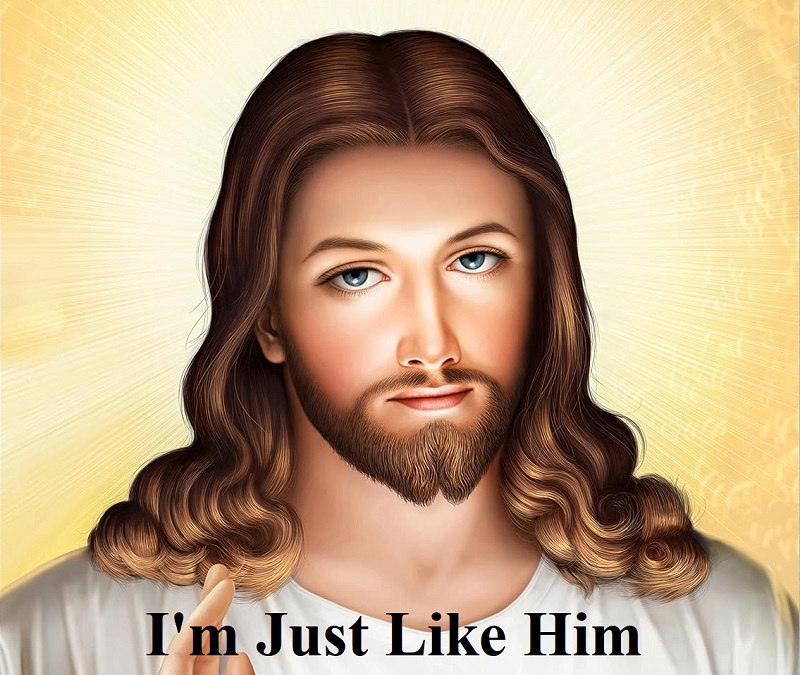
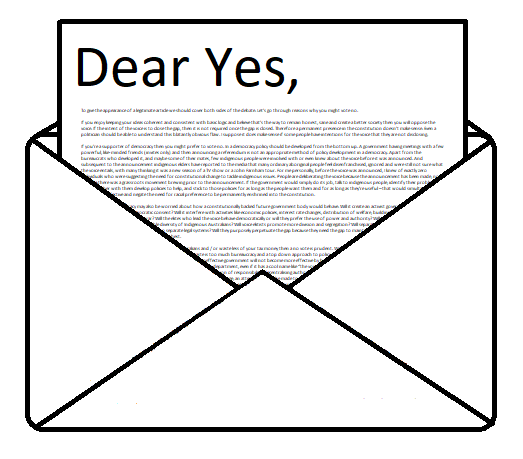
Hi, just like to say excellent article. The SGS3 patch lead is identical to the S1 and S2 (you mentioned you’d like for someone to confirm this).
I’m not trying to put a commercial spin on this, but we do sell replacement back covers if you’re ever in need, as well as with the hole pre-drilled. Thanks again for the interesting read!
Cheers mate I’ll update the article with these details
Excellent post. My cousin and her hubby travel all over the place and I was telling her about what I’d read about the S2. I’ve just sent her the link as she said there were a number of people at Ningaloo (WA) last year all trying to work out how to get a decent connection with their s2’s.
Yeah in a remote area if the reception is marginal then the aerial will make it work well. S2 is perfect for that you’re of arrangement when travelling.
MARVELOUS EFFORTS ! ! ! ! , I HAVE ACE2 GALAXY, IS IT POSSIBLE ? SECONDLY PLS WRITE MORE DETAILS ABOUT AERIAL, WIRE, PIN ETC.
MANY THANKS SIR.
Hey Mr Peer yes I think the Ace2 has the same ports so it is possible with that phone. The aerial is nothing special, it’s just a 3G aerial, you can buy many different sizes and gain ratings. It comes pre-terminated with a length of cable and FME connector. It’s simply a matter of buying the right patch lead and plugging it in.
Where’d you buy your dual USB adapter from? Ebay? I just bought one that looks exactly the same for $2, seemed to be the standard price. Hopefully it does the job. Same specs 2.1A @ 5V output.
Yo karl we got ours on the road at an electronics shop in Esperance. We needed to upgrade to the double charging ports and we paid big $ for the convenience. Way cheaper on ebay.
Hi mate. Where did you buy this patch lead and how much does it cost? Thx
Yo raf it was some phone accessories shop in Osborne Park, Perth. Can’t remember name. Was about $15 I think. You can get them online for cheaper.
Is the large antenna the 3G antenna? If so it’s probably a very high gain collinear. I’ve searched ebay for a similar antenna and can only find the very small window mount ones. Can you please post a link to this antenna. Thanks for a great post.
Hey Shaun yeah the big one is the 3G antenna. Search ebay for “3g whip antenna” and you’ll get a few results. They’re on there, just hard to find because they are mixed in with all the other antennas.
Thanks I found it. One more question if you don’t mind, what model did you choose. I see that there is a 2195 to the 2199 at 2m long!
Hey Shaun I don’t think I got those ones, search ebay for “Detachable 9dB Mobile Phone Antenna Black NEXT-G” that’s the one I got.
Joe, just read your 2015 article about external aerial fix for samsung ‘s’ series phones. Do you know if the same fix can be applied to later models ie sS5,6,7 etc. I know nothing about smart phones,but think i ought to have one! Greg
Hi Greg I’m not sure, I just looked at some pictures and it seems the S5 might have the port but the later ones don’t but I don’t know for sure. I’m still chugging away with my old S2.
Thanks again but I think that where I’m searching from those items are not showing. Is it possible to post or direct email a link to the antenna. Thanks
sure dude this is it http://www.ebay.com.au/itm/Detachable-9dB-Mobile-Phone-Antenna-Black-NEXT-G-/281287480446?pt=AU_MobilePhoneAccessories&hash=item417e0a547e&_uhb=1
Thanks a million. Worked this time (y)
hello,, perfect show man ,, but i have 1 question about name of that connector not ( FME ) pls
only patch lead??
or there is another name?
best wishes
Hi Faisal I think that connector is specific to Samsung phones. Not sure if it has a name. Call it the samsung antenna connector.
Hi Outbackjoe
Good article, very helpful. Just a query though, do the S5 and S6 have the same Ariel ports ?
Cheers
Neil
Hey Neil yes I think the galaxy S5 does have an antenna port but the connector has changed. You need a special patch lead for it. The S6 I’m not sure about, I think they’ve made the S6 so you can’t pull it apart easily which means you might not have access to the antenna port even if there is one. But really I don’t know I’ve never seen it.
Hello somehow know what is called the cable that connects to the phone s3, s4? The code of cable?
Dunno the code, internet search for “S3 antenna patch lead” should find it.
Thank you so so so so much for this article. I have been trying to find a phone that I can connect an ariel to for a very long time. I have a ZTE which is a OK phone but very basic. I am so happy I have found your article and now know that I can buy a Samsung phone. Quite happy to drill a hole in the back to have the ariel plug. Thanks for sharing this. I wonder why they hide the ariel plug and don’t tell people about it?? Seems like it must revolve around money somehow? You have made my day Cheers Sue
You’re welcome Sue, glad the article was useful. I dunno why the aerial port isn’t advertised by Samsung. The new phones don’t have it. It might have been a way for technicians to troubleshoot signal strength issues. The port might not be robust enough to allow widespread use, too many people would be rough and cause failures.
There are now alternatives dependant on your carrier… see the Telstra T-Go Mobile. Pricey, yes, but it’s a permanent install, works for any phone (on telstra) and multiple phones to share the signal gain with mates.
Cel-Fi are the manufacturers for these. I’m not affiliated in any way, but seen these about.